Accidentally deleting important text messages can feel frustrating. Thankfully, there are several ways to recover them. This guide explains the steps in a simple, detailed manner to help you get your messages back.
Why Deleted Messages Can Be Recovered
When you delete a message on your iPhone, it is not immediately erased. Instead, it’s hidden until new data overwrites it. This is why acting quickly improves your chances of recovery.
Methods to Recover Deleted Text Messages
Check the Recently Deleted Folder
Newer iOS versions have a "Recently Deleted" folder for messages. Here’s how to check it:
- Open the Messages app.
- Tap Edit in the top-left corner.
- Select Show Recently Deleted (if available).
- Look for the message you want to recover.
- Tap the message and choose Recover.
If you don’t see this option, try the next methods.
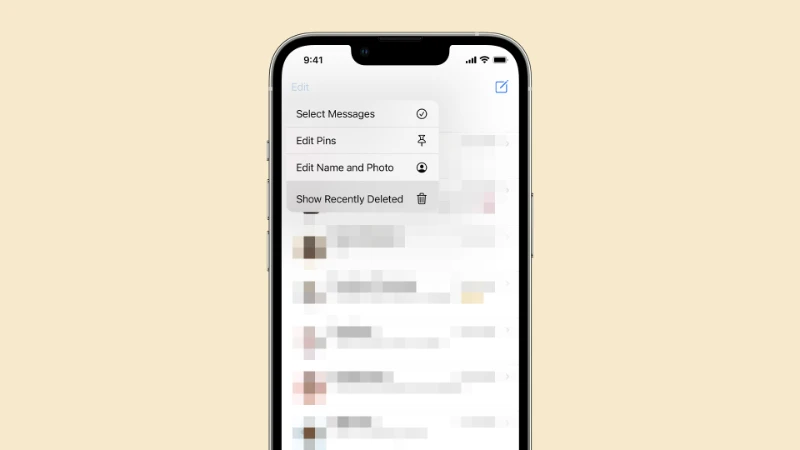
Restore from iCloud Backup
If you regularly back up your iPhone to iCloud, you can restore deleted messages from a previous backup. Follow these steps:
- Open Settings.
- Tap [Your Name] > iCloud > Manage Storage > Backups.
- Check the date of your most recent backup. If it includes the deleted messages: Go to Settings > General > Reset > Erase All Content and Settings. During setup, choose Restore from iCloud Backup.
Note: Restoring a backup replaces current data with the backup’s contents.
Use iTunes or Finder Backup
If you backed up your iPhone to a computer, this method might work:
- Connect your iPhone to the computer.
- Open iTunes (Windows/macOS Mojave) or Finder (macOS Catalina and later).
- Select your iPhone and choose Restore Backup.
- Pick a backup that might include your deleted messages.
- Click Restore.
Conclusion
Losing text messages can be stressful, but you have several options to recover them. By following these steps and keeping regular backups, you can protect your important conversations in the future.



